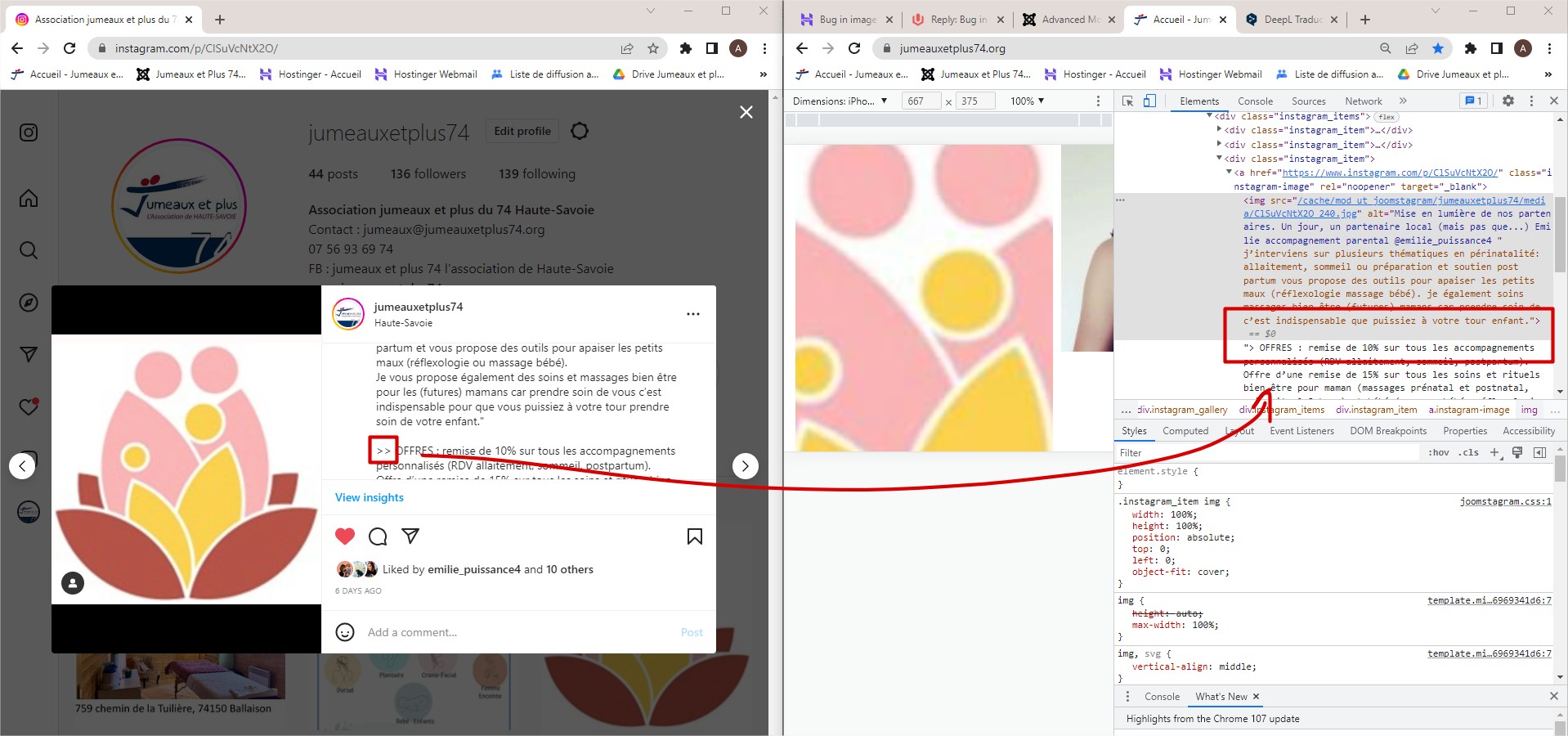Important - Hands Up!
- Please ask using the account with which you made the purchase or download of our products and in its respective category.
- If you bought our products in another market, ask your questions in that market, not here.
* ADD PRODUCT NAME IN START OF SUBJET
Joomstagram - Bug in image display
- J
- JP74 New Member
- Topic Author 2 years 4 months ago #1
Hi,
I have found a bug in the display. When the Instagram post contains the following text : ">>", the html tag is wrong and the display is incorrect.
When I remove the ">>" in the Instagram, the display is working perfectly.
Cheers
I have found a bug in the display. When the Instagram post contains the following text : ">>", the html tag is wrong and the display is incorrect.
When I remove the ">>" in the Instagram, the display is working perfectly.
Cheers
Please Log in or Create an account to join the conversation.
- L
- leoalv Moderator
- 2 years 4 months ago #2
Thanks for reporting, we are adding this to the check and fix list in future releases. If this bug is due to our code, we will surely fix it, but if it is due to instagram's JSON, I think it will not be possible because our application only reads JSON data.
Thanks.
Thanks.
Please Log in or Create an account to join the conversation.
- L
- leoalv Moderator
- 2 years 4 months ago #3
In which part of the instagram post did you add those characters?
Please Log in or Create an account to join the conversation.
- J
- JP74 New Member
- Topic Author 2 years 4 months ago #4
Hi,
Thank you very much for the answer
Here is the example :
- Post Instagram : www.instagram.com/p/ClSuVcNtX2O/
- Website : jumeauxetplus74.org/
When I investigate in the HTML generated in the website frontend, I can notice that the img tag is closed by the ">" symbol included in the Instagram post content.
Please look at the snapshot attached.
Best regards,
Julien
Thank you very much for the answer
Here is the example :
- Post Instagram : www.instagram.com/p/ClSuVcNtX2O/
- Website : jumeauxetplus74.org/
When I investigate in the HTML generated in the website frontend, I can notice that the img tag is closed by the ">" symbol included in the Instagram post content.
Please look at the snapshot attached.
Best regards,
Julien
Please Log in or Create an account to join the conversation.
- L
- leoalv Moderator
- 2 years 4 months ago #5
Perfect, we have it identified, we will see how to delete or convert it to text, in the next version
Thanks
Thanks
Please Log in or Create an account to join the conversation.
- J
- JP74 New Member
- Topic Author 2 years 4 months ago #6
Great! I am glad to help!
Cheers
Cheers
Please Log in or Create an account to join the conversation.
We use cookies to ensure that we give you the best experience on our website. Please read our Privacy Policy