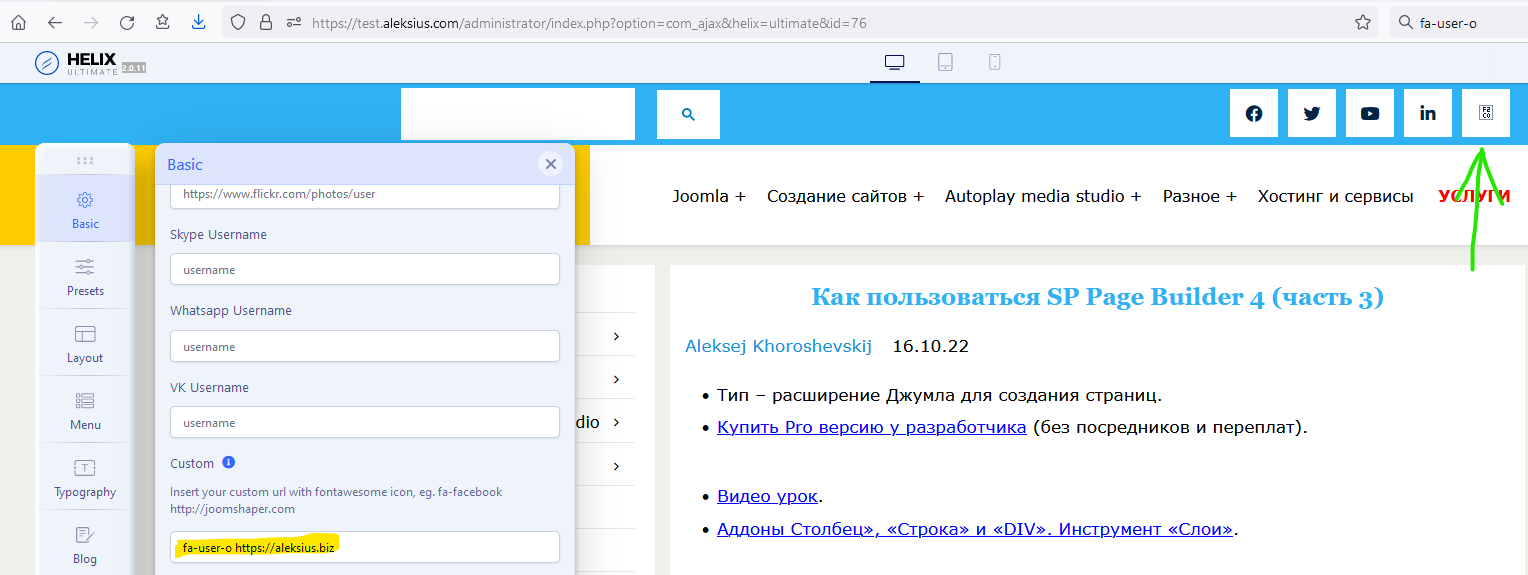Important - Hands Up!
- Please ask using the account with which you made the purchase or download of our products and in its respective category.
- If you bought our products in another market, ask your questions in that market, not here.
* ADD PRODUCT NAME IN START OF SUBJET
Custom Social Icon
- A
- Aleksej Senior Member
- Topic Author 2 years 5 months ago #1
Hello. Helix 2.0.11, Binv 1.0.
I added a Custom Social Icon here test.aleksius.com/ But it doesn't work. What am I doing wrong? Thanks a lot for the answer.
I added a Custom Social Icon here test.aleksius.com/ But it doesn't work. What am I doing wrong? Thanks a lot for the answer.
This message contains confidential information
The topic has been locked.
- L
- leoalv Moderator
- 2 years 5 months ago #2
There are several points why it is not working, first because the icon you have put is not of type Brand, the other is that -o is not valid for the version of FontAwesome that is installed, the solution is:
add the fa-user class, then in templates/ut_binv/css/custom.css (if it doesn't exist create that file) paste the following css code.
Note: in custom.css you can add all the css customizations you want these are not lost in updates.
add the fa-user class, then in templates/ut_binv/css/custom.css (if it doesn't exist create that file) paste the following css code.
Code:
.social-icons .social-icon-custom .fa-user{font-family: "Font Awesome 5 Free"; font-weight: 900;}
The following user(s) said Thank You: Aleksej
The topic has been locked.
- A
- Aleksej Senior Member
- Topic Author 2 years 5 months ago #3
Thanks a lot. That helped. The question is closed.
The topic has been locked.
We use cookies to ensure that we give you the best experience on our website. Please read our Privacy Policy