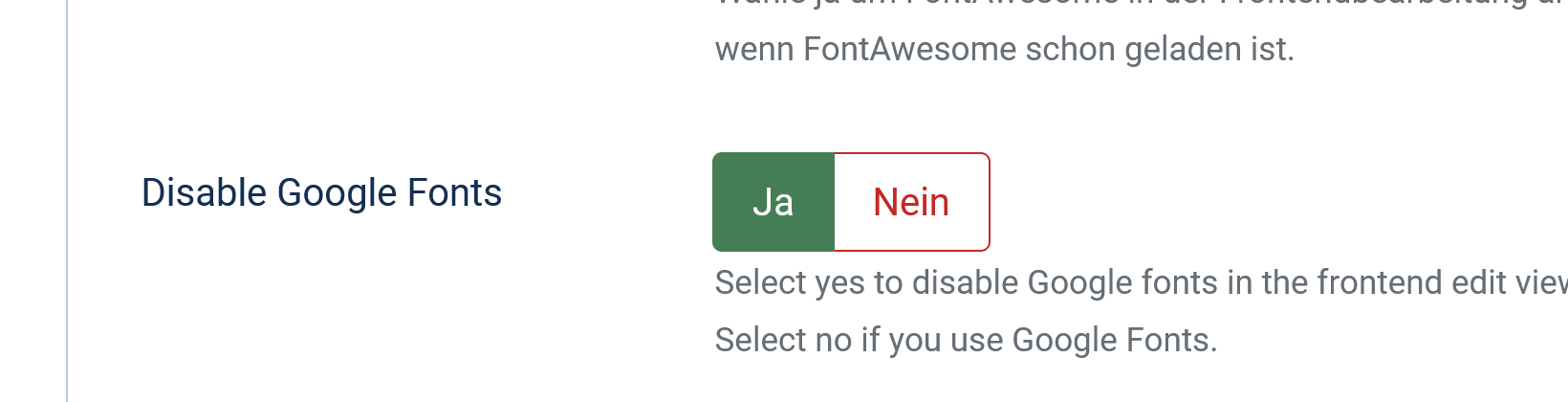Important - Hands Up!
- Please ask using the account with which you made the purchase or download of our products and in its respective category.
- If you bought our products in another market, ask your questions in that market, not here.
* ADD PRODUCT NAME IN START OF SUBJET
Barbon - Google Fonts integrate locally
- S
- spike Premium Member
- Topic Author 2 years 7 months ago #1
Please Log in or Create an account to join the conversation.
- L
- leoalv Moderator
- 2 years 7 months ago #2
Please Log in or Create an account to join the conversation.
- S
- spike Premium Member
- Topic Author 2 years 7 months ago #3
Please Log in or Create an account to join the conversation.
- S
- spike Premium Member
- Topic Author 2 years 7 months ago #4
Please look at following link and click "Benachrichten Sie mich, wenn das Produkt wieder verfügbar ist":
How can I show locally Google Font also for iframes?
Please Log in or Create an account to join the conversation.
- L
- leoalv Moderator
- 2 years 7 months ago #5
If the iframe is from the same domain, or the other domain the iframe comes from is owned by you, you need to add custom.css to the file that generates the iframe. That is the process but we do not know what file generates that iframe so you must contact the developer of the extension
Please Log in or Create an account to join the conversation.
- S
- spike Premium Member
- Topic Author 2 years 5 months ago #6
I followed your instructions. But Google font links are still displayed in the code. How can I delete this code?
<link href=" fonts.googleapis.com/css?family=Roboto:3...rillic-ext,latin-ext " rel="stylesheet" />
<link href="//fonts.googleapis.com/css?family=Poppins:100,100italic,200,200italic,300,300italic,400,400italic,500,500italic,600,600italic,700,700italic,800,800italic,900,900italic&display=swap" rel="stylesheet" />
Because is part of the Helix framework and template.
With the Google Font links we are in danger of being expensive warned from lawyers here in Germany.
Thanks in Advance
Please Log in or Create an account to join the conversation.
- L
- leoalv Moderator
- 2 years 5 months ago #7
Please Log in or Create an account to join the conversation.
- S
- spike Premium Member
- Topic Author 2 years 5 months ago #8
Please check our Testdomain:
Part of the message is hidden for the guests. Please log in or register to see it.
You can found the Link there.
Can you help me, how we can remove the both links?
I´m Wondering, The Font "Roboto" we don´t use. Only Poppins.
Best regards
Please Log in or Create an account to join the conversation.
- L
- leoalv Moderator
- 2 years 5 months ago #9
The other problem that it may be loading is that in SP Page Builder you have selected a font, because in the template code nowhere do we add the direct link to any Google font.
Please Log in or Create an account to join the conversation.
- S
- spike Premium Member
- Topic Author 2 years 5 months ago #10
I'll have to take a closer look, but I don't know where.
Thank you.
Please Log in or Create an account to join the conversation.
- L
- leoalv Moderator
- 2 years 5 months ago #11
Share screenshot of Helix font configuration
Please Log in or Create an account to join the conversation.
- S
- spike Premium Member
- Topic Author 2 years 5 months ago #12
Please Log in or Create an account to join the conversation.
- L
- leoalv Moderator
- 2 years 5 months ago #13
Please Log in or Create an account to join the conversation.
- S
- spike Premium Member
- Topic Author 2 years 5 months ago #14
Please Log in or Create an account to join the conversation.
- S
- spike Premium Member
- Topic Author 2 years 5 months ago #15
<link href=" fonts.googleapis.com/css?family=Roboto:3...rillic-ext,latin-ext " rel="stylesheet" />
And Roboto is still not in use
Please Log in or Create an account to join the conversation.
- S
- spike Premium Member
- Topic Author 2 years 5 months ago #16
Blast it!
Everything is ok now, own fault! Sorry
Please Log in or Create an account to join the conversation.
- L
- leoalv Moderator
- 2 years 5 months ago #17
Please Log in or Create an account to join the conversation.
- S
- spike Premium Member
- Topic Author 2 years 5 months ago #18
the template works absolutly correct.
Thanks for your help.
Best regards.
Please Log in or Create an account to join the conversation.