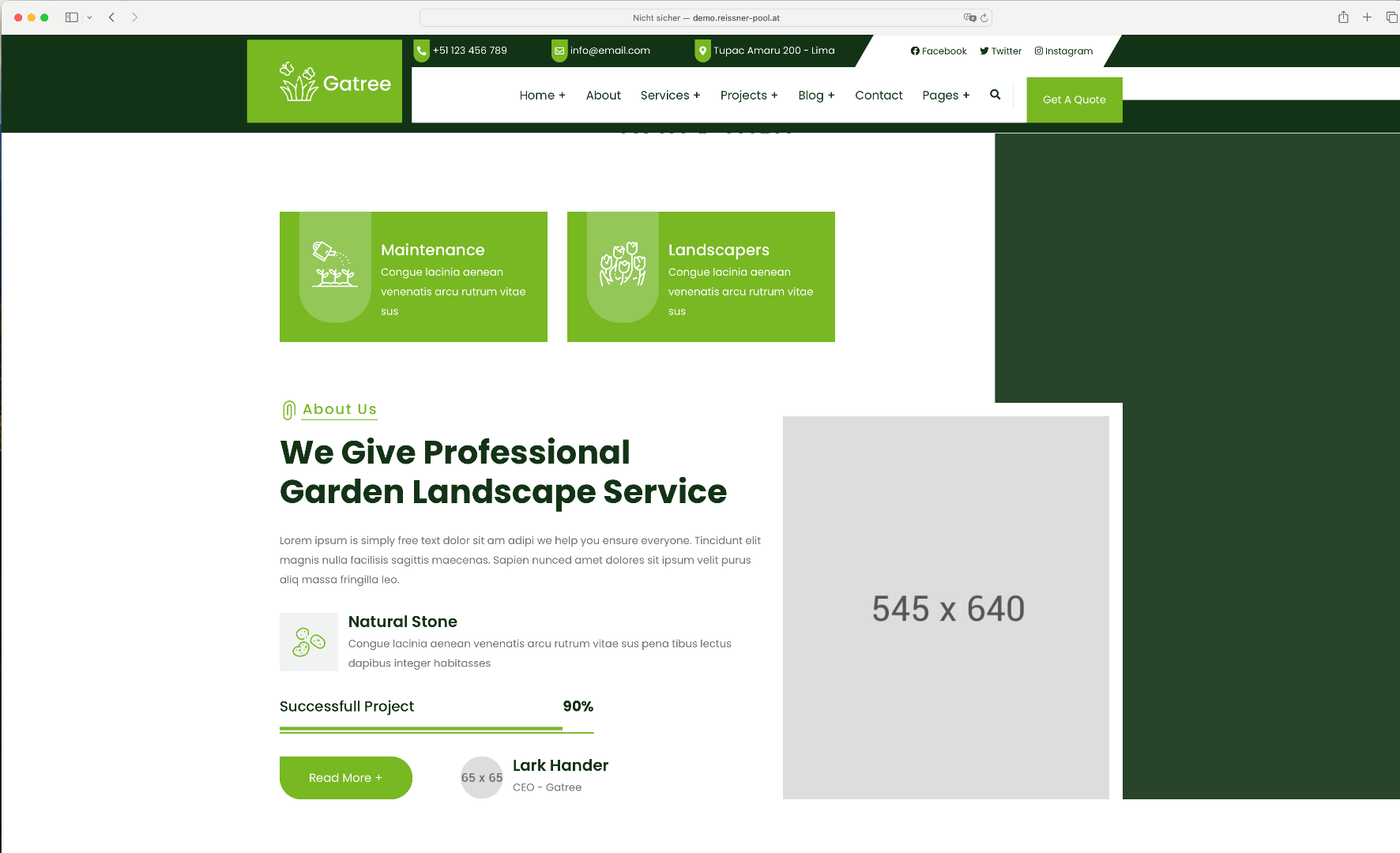Important - Hands Up!
- Please ask using the account with which you made the purchase or download of our products and in its respective category.
- If you bought our products in another market, ask your questions in that market, not here.
* ADD PRODUCT NAME IN START OF SUBJET
Gatree – QuickStart and Demo
- M
- mj8712 New Member
- Topic Author 1 year 1 month ago #1
Please Log in or Create an account to join the conversation.
- L
- leoalv Moderator
- 1 year 1 month ago #2
Hello, we have tried to access the url shown in the screenshot, but we have not been able to because it is blocked. For this reason we have not been able to verify why the slider is not shown, because the aquickstart is a clone of the demo. Most likely, there is a javascript problem, which may be generated by an extension you have installed, you have deleted the section when editing, or some other reason.
Can you give us access to verify? Because only the slider is missing is almost impossible because the slider is part of the JSON that makes up the entire page, that is, everything is within a single field in the database, so you cannot lose only the slider.
Regards
Can you give us access to verify? Because only the slider is missing is almost impossible because the slider is part of the JSON that makes up the entire page, that is, everything is within a single field in the database, so you cannot lose only the slider.
Regards
Please Log in or Create an account to join the conversation.
We use cookies to ensure that we give you the best experience on our website. Please read our Privacy Policy