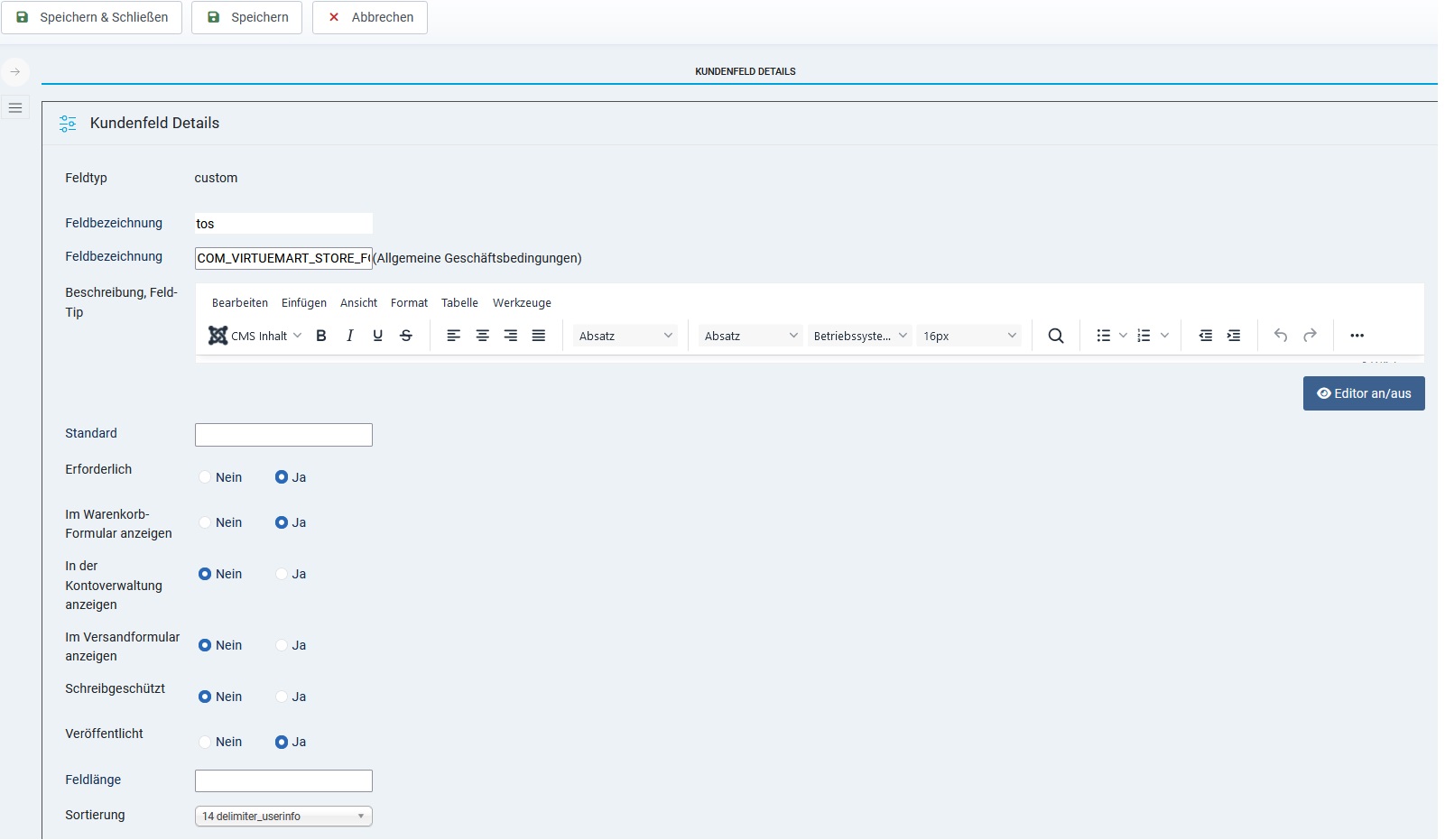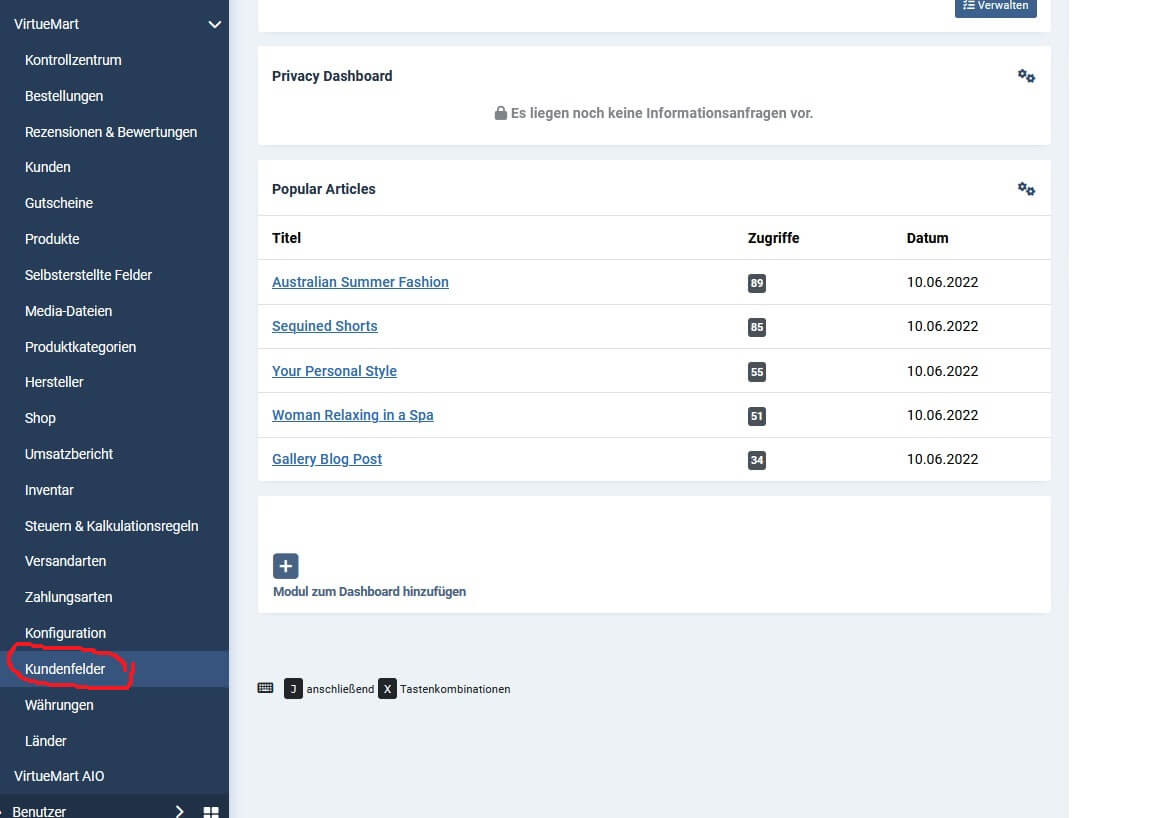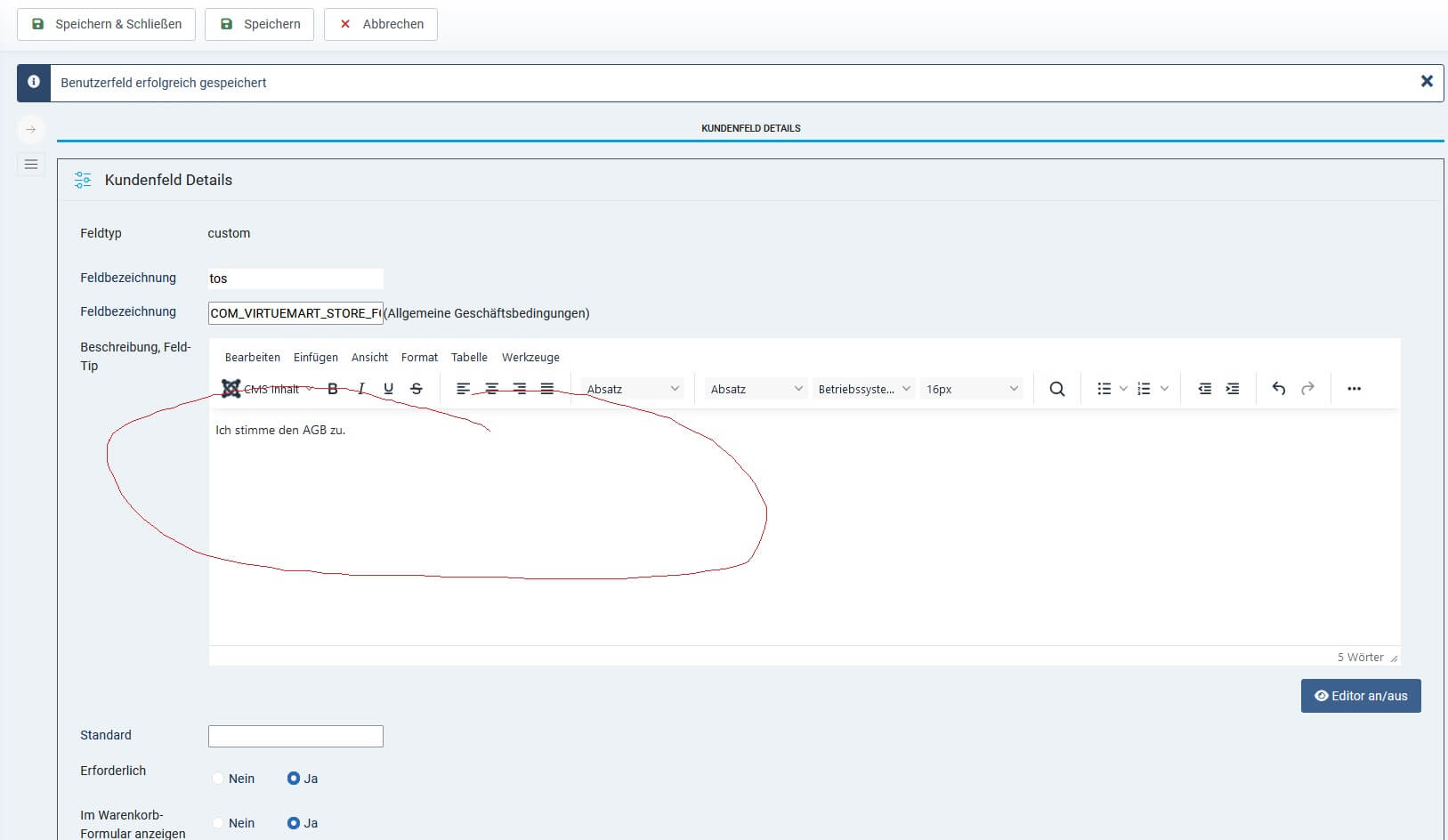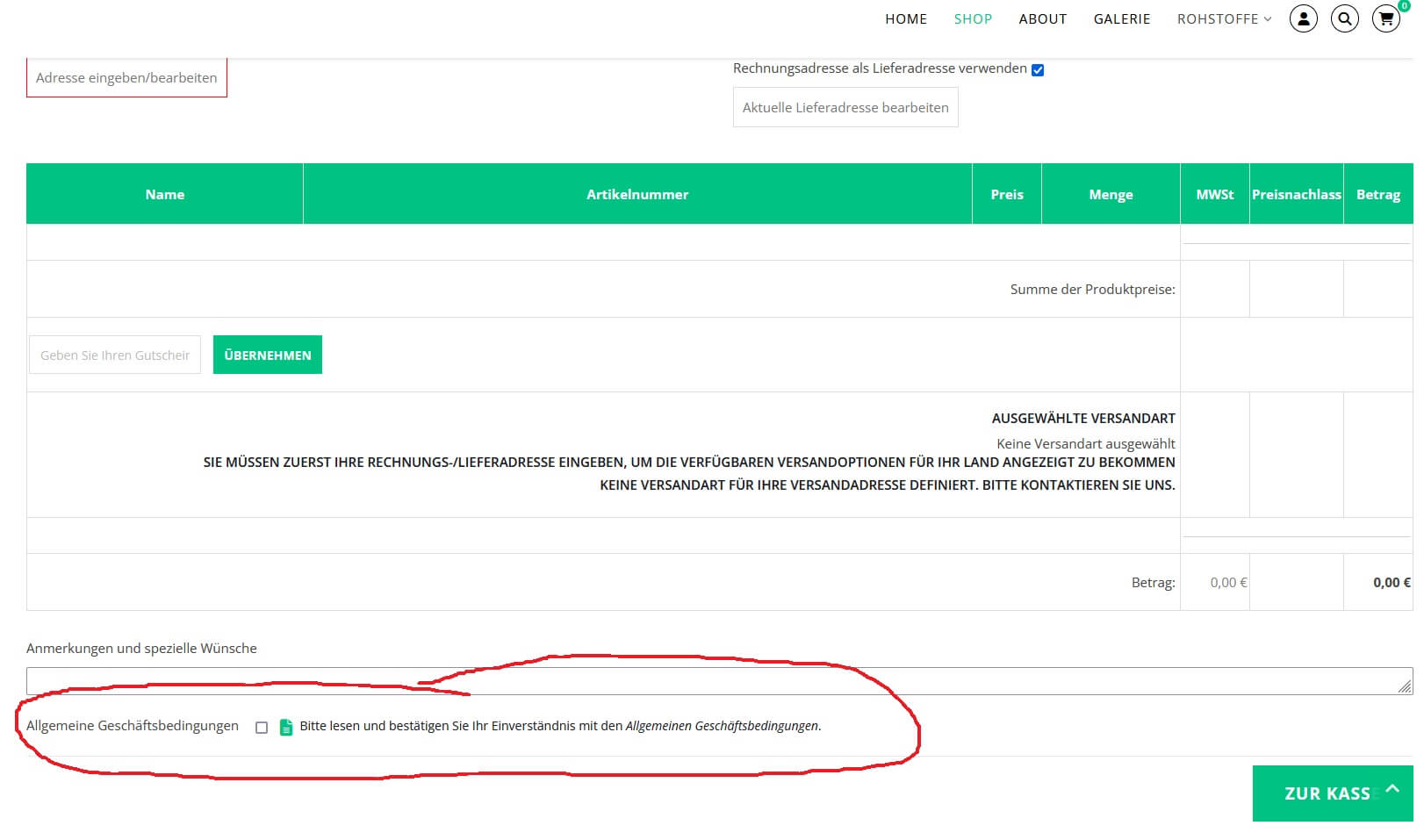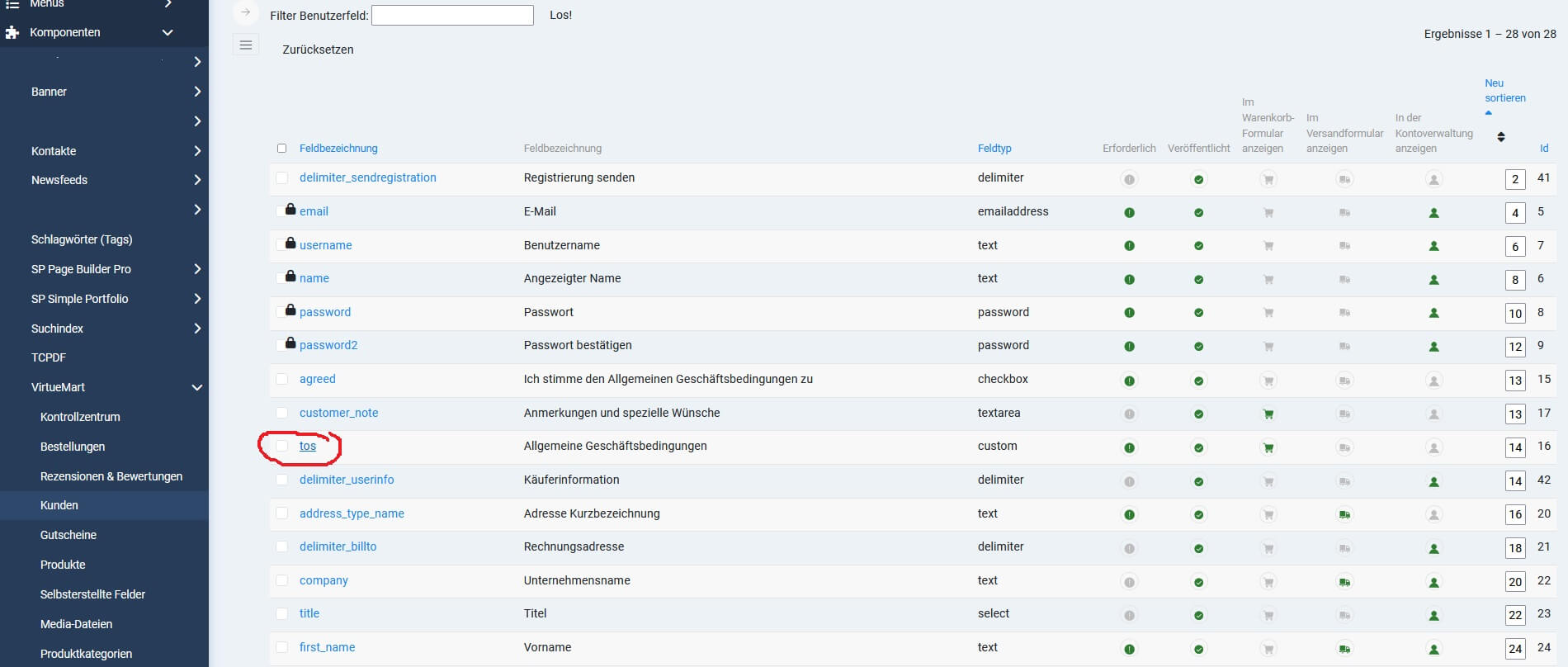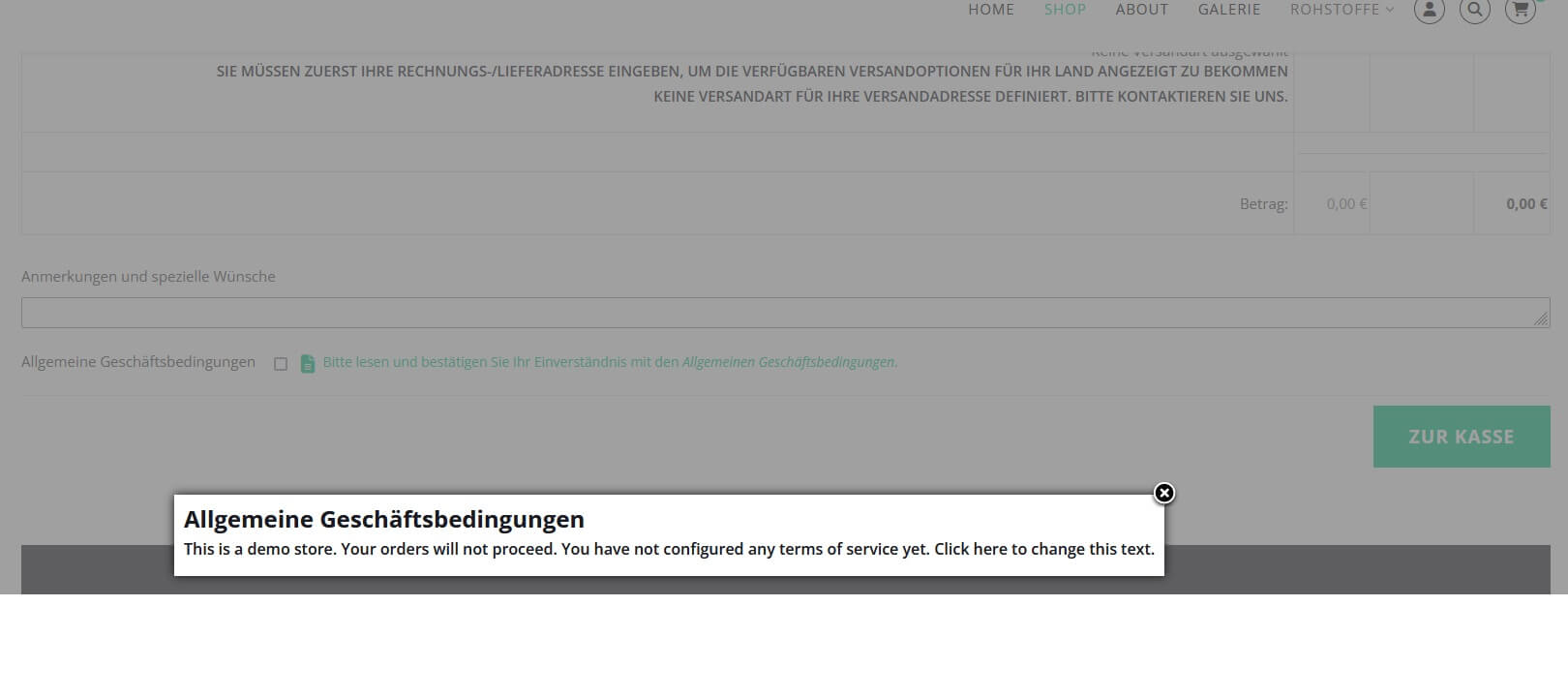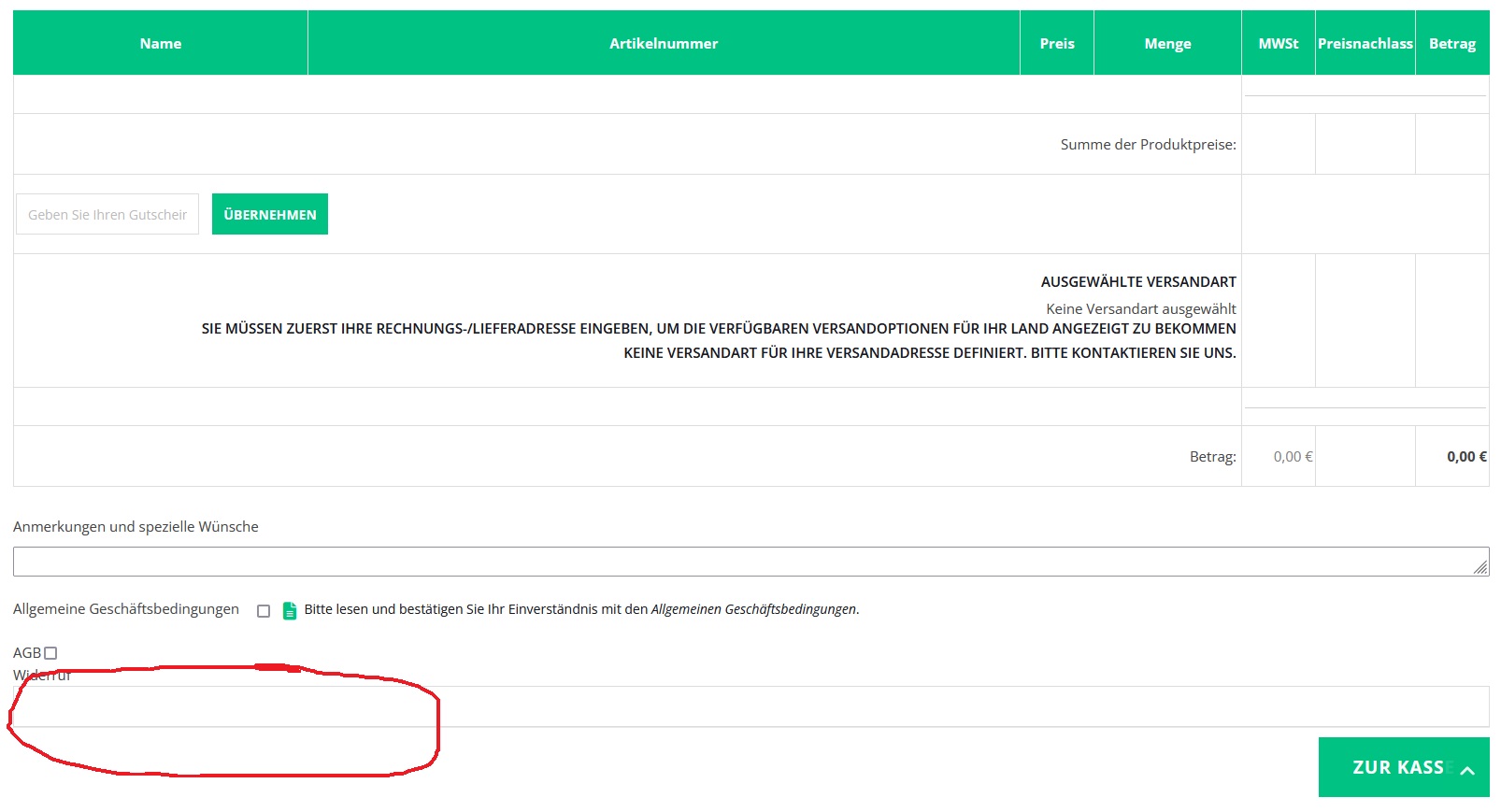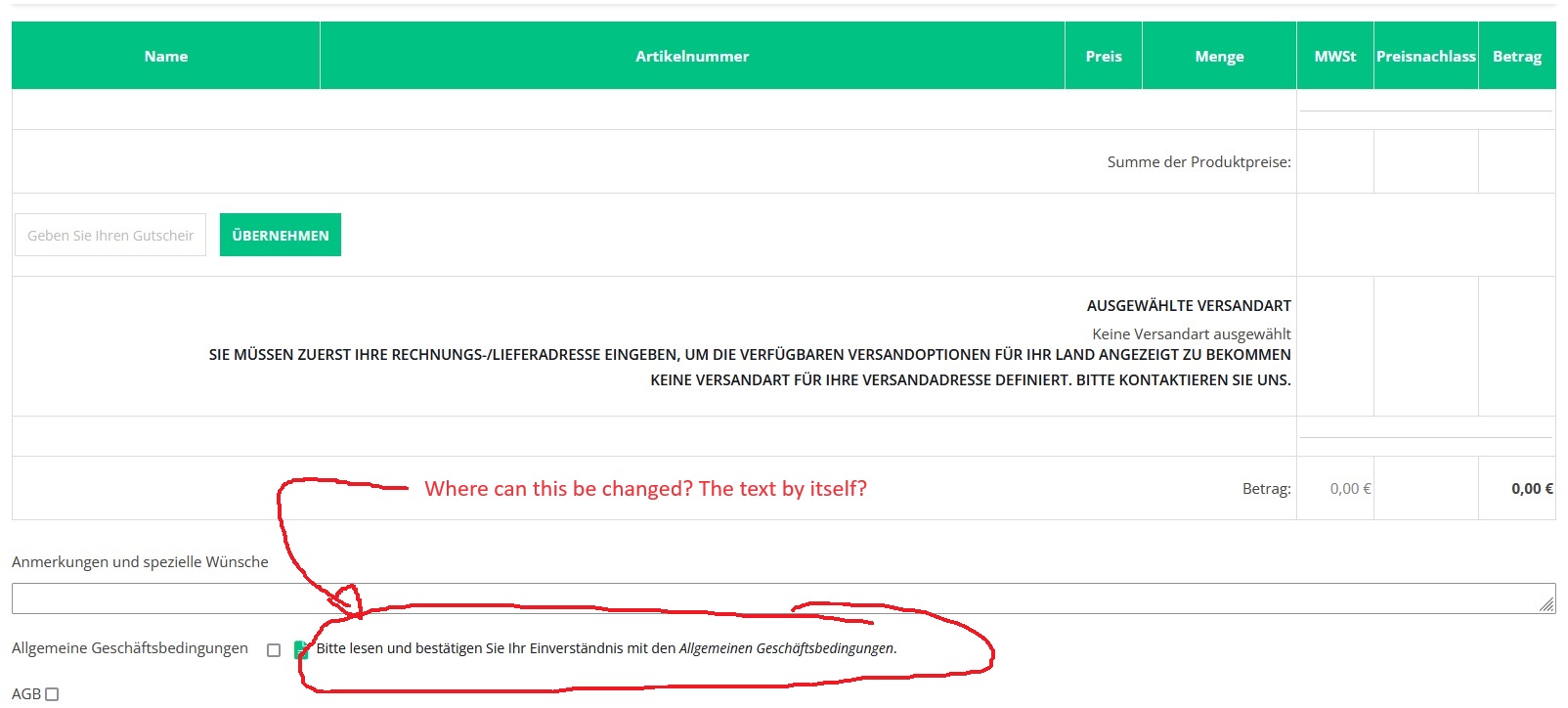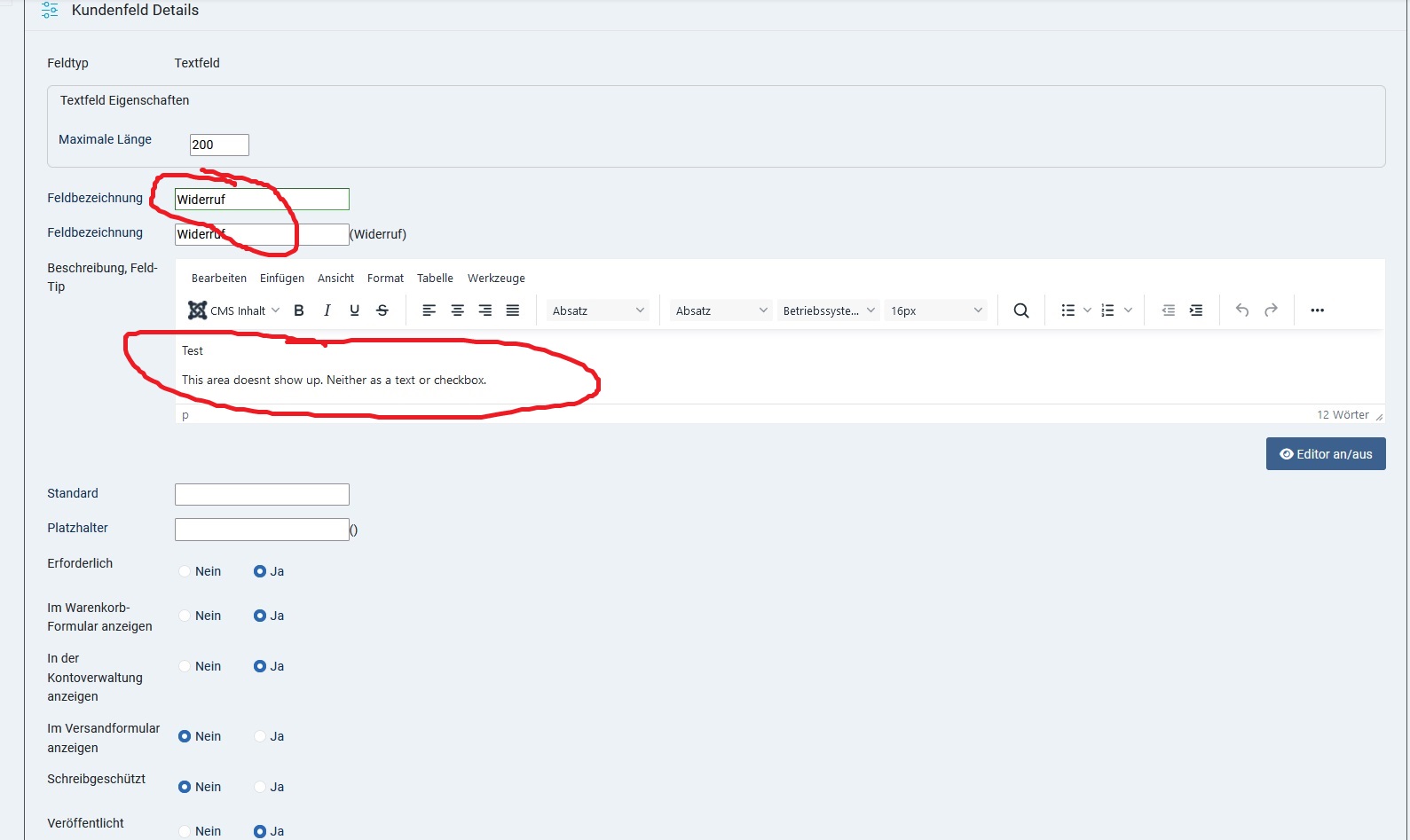Important - Hands Up!
- Please ask using the account with which you made the purchase or download of our products and in its respective category.
- If you bought our products in another market, ask your questions in that market, not here.
* ADD PRODUCT NAME IN START OF SUBJET
Template Tienda - Virtue Mart custom fields
- F
- fariloo_hanfeil Junior Member
- Topic Author 1 year 1 day ago #1
Hi,
and again, I need your help, please.
I am now in configuring the Virtue Mart custom fields to show in the cart. In Germany we have much more regulations to show up, when someone wants to buy. I now would like to change the terms & conditions and also the privacy article. My problem is, when I go into the components - Virtue Mart - custom field (under configuration) and I choose for example: "agreed" or "tos" I cannot write anything in the field, because its somehow shortened. I only can switch on and off the editor, but when I change it, there is an emptly field. I can not resize to open it up, as you can see in the screenshot. Therefore I am not able to change the text shown up in the cart, when the buyer clicks on "terms & conditions".
Thanks a lot for your help. Kind regards
and again, I need your help, please.
I am now in configuring the Virtue Mart custom fields to show in the cart. In Germany we have much more regulations to show up, when someone wants to buy. I now would like to change the terms & conditions and also the privacy article. My problem is, when I go into the components - Virtue Mart - custom field (under configuration) and I choose for example: "agreed" or "tos" I cannot write anything in the field, because its somehow shortened. I only can switch on and off the editor, but when I change it, there is an emptly field. I can not resize to open it up, as you can see in the screenshot. Therefore I am not able to change the text shown up in the cart, when the buyer clicks on "terms & conditions".
Thanks a lot for your help. Kind regards
Please Log in or Create an account to join the conversation.
- L
- leoalv Moderator
- 1 year 1 day ago #2
Hi there
In our demo I have searched for the Custom field type among the custom field types but I have not found it. The screenshot you share seems different from the field options that exist, and because of the language I cannot identify which part it may belong to. Please if you detail more which part of the configuration it belongs to and the version of virtuemart you have, perhaps I can help better.
Regards
In our demo I have searched for the Custom field type among the custom field types but I have not found it. The screenshot you share seems different from the field options that exist, and because of the language I cannot identify which part it may belong to. Please if you detail more which part of the configuration it belongs to and the version of virtuemart you have, perhaps I can help better.
Regards
Please Log in or Create an account to join the conversation.
- F
- fariloo_hanfeil Junior Member
- Topic Author 1 year 1 day ago #3
Hi again, ok,
I finally were able to open up that field, where you can put text in it. Its a really small area to go to with the pointer from the mouse.
BUT I still dont find that text, which can be configured as seen in screenshot 3 and 5 (they got mixed up while uploading), where I am on the website cart. And I thought its in those boxes.
Since I also have to do that with a privacy button and one more, I need those checkboxes, when someone wants to buy.
Thanks a lot. Kind regards.
I finally were able to open up that field, where you can put text in it. Its a really small area to go to with the pointer from the mouse.
BUT I still dont find that text, which can be configured as seen in screenshot 3 and 5 (they got mixed up while uploading), where I am on the website cart. And I thought its in those boxes.
Since I also have to do that with a privacy button and one more, I need those checkboxes, when someone wants to buy.
Thanks a lot. Kind regards.
Please Log in or Create an account to join the conversation.
- L
- leoalv Moderator
- 1 year 1 day ago #4
Hi there.
You asked about a custom field, this is a user field and apparently there is a problem with the html of the field where to display the text editot, but to enlarge it you just have to put the mouse in the lower right corner and when the pointer you just have to drag.
As for the terms of service shown in the cart, it must be edited from Components >> Virtuemart >> Shop >> Vendor >> Terms of Service.
If my explanation is not the answer you were looking for please tell me what you want to achieve.
Regards
You asked about a custom field, this is a user field and apparently there is a problem with the html of the field where to display the text editot, but to enlarge it you just have to put the mouse in the lower right corner and when the pointer you just have to drag.
As for the terms of service shown in the cart, it must be edited from Components >> Virtuemart >> Shop >> Vendor >> Terms of Service.
If my explanation is not the answer you were looking for please tell me what you want to achieve.
Regards
Please Log in or Create an account to join the conversation.
- F
- fariloo_hanfeil Junior Member
- Topic Author 1 year 23 hours ago #5
Hi again,
yes, I found that point. But I still cannot change it in the frontend - as you can see in the Screenshots.
Thanks a lot. Kind regards.
yes, I found that point. But I still cannot change it in the frontend - as you can see in the Screenshots.
Thanks a lot. Kind regards.
Please Log in or Create an account to join the conversation.
- L
- leoalv Moderator
- 1 year 22 hours ago #6
Hi there.
Now I understand, what you want is to change the text that is shown as a link to open the complete TOS, so you should have asked from the beginning. You are adding text to the wrong field.
To change that text you have to do a language override in: System >> Language Overrides >> Select Laguage & client >> New >> in Language Constant field add this constant COM_VIRTUEMART_CART_TOS_READ_AND_ACCEPTED and in Text field value you can add new text, save and check in your cart.
Regards
Now I understand, what you want is to change the text that is shown as a link to open the complete TOS, so you should have asked from the beginning. You are adding text to the wrong field.
To change that text you have to do a language override in: System >> Language Overrides >> Select Laguage & client >> New >> in Language Constant field add this constant COM_VIRTUEMART_CART_TOS_READ_AND_ACCEPTED and in Text field value you can add new text, save and check in your cart.
Regards
Please Log in or Create an account to join the conversation.
- F
- fariloo_hanfeil Junior Member
- Topic Author 1 year 21 hours ago #7
Hi again, Ok, that worked, at least for the TOS, thanks  ))
))
But how can I show up the rest of it? Like that other screenshot? I would like to show some more text underneath it. How can I configure new sections, which are not in the template, yet? I just tried via text area - System - language override. And it doesnt show up the one field, I have created.
Thanks a lot.
But how can I show up the rest of it? Like that other screenshot? I would like to show some more text underneath it. How can I configure new sections, which are not in the template, yet? I just tried via text area - System - language override. And it doesnt show up the one field, I have created.
Thanks a lot.
Please Log in or Create an account to join the conversation.
We use cookies to ensure that we give you the best experience on our website. Please read our Privacy Policy