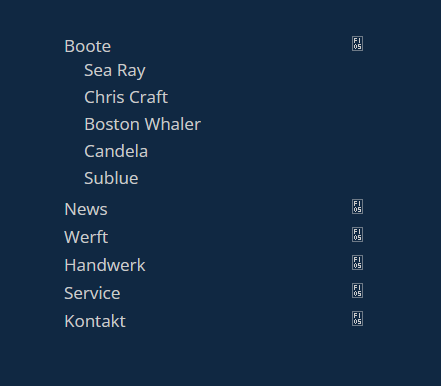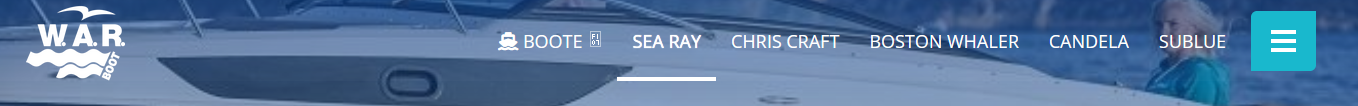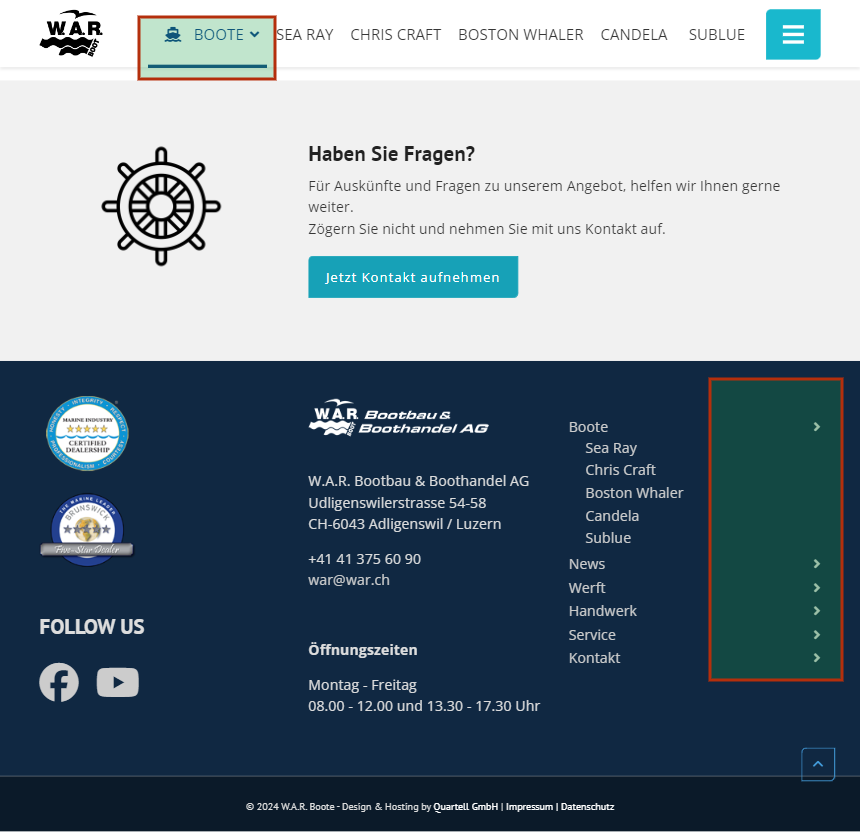Important - Hands Up!
- Please ask using the account with which you made the purchase or download of our products and in its respective category.
- If you bought our products in another market, ask your questions in that market, not here.
* ADD PRODUCT NAME IN START OF SUBJET
UT Lawstudio Template
- W
- webteam@sercon.ch New Member
- Topic Author 8 months 2 days ago #1
I just updated my websites to Joomla5 with UT Lawstudio, which works fine. Only thing is, that the dropdown-icons in the mainmenu are missing an show an encrypted error image. It happens also with Gatree or other Templates.
Do you have an idea how to fix it?
Thank you and best regards
Please Log in or Create an account to join the conversation.
- L
- leoalv Moderator
- 8 months 2 days ago #2
The problem with the icons could be because Joomla 4 uses Fontawesome 5 and Joomla 5 FontAwesome 6. For the template to load the correct version you have to go to the template style you are using, in the Advanced tab >> SCSS >> activate Compiles SCC to CSS. this will generate new CSS with Font Family of the correct icon.
Regards
Please Log in or Create an account to join the conversation.
- W
- webteam@sercon.ch New Member
- Topic Author 8 months 1 day ago #3
Unfortunately this didn't do the trick..
I cleared caches and did it several times.
Any other ideas?
Please Log in or Create an account to join the conversation.
- L
- leoalv Moderator
- 8 months 1 day ago #4
Regards
Please Log in or Create an account to join the conversation.
- W
- webteam@sercon.ch New Member
- Topic Author 8 months 1 day ago #5
i tried to rename the font-awesome-css-files and reload like you said, but nothing worked.
much appreciated, if you find a solution for me
Please Log in or Create an account to join the conversation.
- L
- leoalv Moderator
- 8 months 1 day ago #6
Please Log in or Create an account to join the conversation.
- W
- webteam@sercon.ch New Member
- Topic Author 7 months 3 weeks ago #7
strange, my screen doesn't show the icons. in any browser.
i don't have the font installed on my computer. so the icons are missing.
any suggestions for users, who don't have the icons?
also on my mobile phone the icons are not there.
thanks for helping
Please Log in or Create an account to join the conversation.
- L
- leoalv Moderator
- 7 months 3 weeks ago #8
If it persists, we can do a session through Teamviewer or AnyDesk so I can verify it from your computer, write to me here or in the chat to coordinate the date and time.
Regards
Please Log in or Create an account to join the conversation.
- W
- webteam@sercon.ch New Member
- Topic Author 7 months 3 weeks ago #9
i did all you suggested, but somehow the font was not available.
however i found the solution myself. include in the head-tag the font, that did it.
best regards
Please Log in or Create an account to join the conversation.