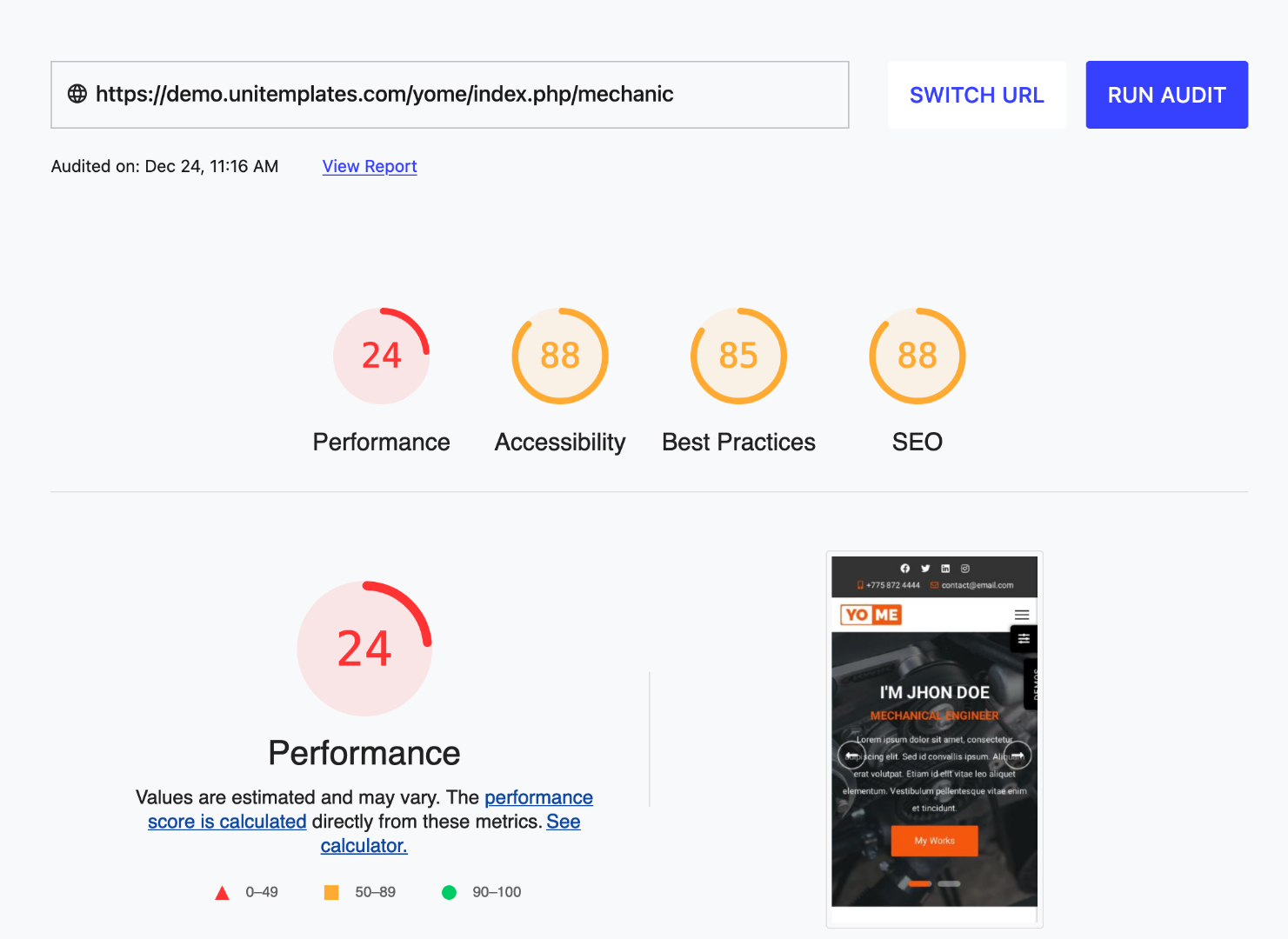Important - Hands Up!
- Please ask using the account with which you made the purchase or download of our products and in its respective category.
- If you bought our products in another market, ask your questions in that market, not here.
* ADD PRODUCT NAME IN START OF SUBJET
YoMe - Pagespeed perfomance is only 26%
- T
- tschiwi New Member
- Topic Author 3 years 3 months ago #1
Please Log in or Create an account to join the conversation.
- L
- leoalv Moderator
- 3 years 3 months ago #2
At this time you cannot measure our demo because the server we have hired has a response problem and the company says that in a few months it will buy new servers, and move to them, we cannot leave because we have paid for 5 years.
In the documentation that you can download from your panel there is a guide on how to optimize, follow those instructions and do the tests on your domain, your hosting must run at least PHP 7.4.x.
The biggest problem to overcome Google's measures is the response of the server, which in shared hosting is very bad. And the second problem is the images that must be compressed and of the correct size.
More than a template problem, it is a content and server problem.
If you do the tests on your server and there are direct problems with the template, we promise to solve them.
You can send your url as CONFIDENTIAL.
In the documentation that you can download from your panel there is a guide on how to optimize, follow those instructions and do the tests on your domain, your hosting must run at least PHP 7.4.x.
The biggest problem to overcome Google's measures is the response of the server, which in shared hosting is very bad. And the second problem is the images that must be compressed and of the correct size.
More than a template problem, it is a content and server problem.
If you do the tests on your server and there are direct problems with the template, we promise to solve them.
You can send your url as CONFIDENTIAL.
Please Log in or Create an account to join the conversation.
- T
- tschiwi New Member
- Topic Author 3 years 3 months ago #3
The installation on two different servers shows really bad speed - I... I noticed that your "barber" template is much faster (even on your slow demo server)
you can check the my installation here
and maybe point me in the right direction ...
thanks
you can check the my installation here
This message contains confidential information
and maybe point me in the right direction ...
thanks
Please Log in or Create an account to join the conversation.
- L
- leoalv Moderator
- 3 years 3 months ago #4
In the first analysis he gave us 30 for performance, in the second 31.
Recommendations:
1. Go to the main configuration of SP Page builder and deactivate Font Awesome, the template already loads it.
2. I see that you are loading 2 versions of jQuery verify which components are loading it. Our template does not include jQuery. There are plugins that allow you to load a single version of jquery for the Joomla 3.10.x version. I don't know if for Joomla 4, you should look in the JED.
3. You have to paste the optimization code for files, header and cache into the .htaccess file of your site, this code is found in the template documentation.
If you don't want to paste the code that we give you, you can install the JCH optimize plugin that does a similar job, if you know how to use it you can have good results, but if not, you can slow down your site.
After doing the above, measure again and we will see what else can be improved.
Recommendations:
1. Go to the main configuration of SP Page builder and deactivate Font Awesome, the template already loads it.
2. I see that you are loading 2 versions of jQuery verify which components are loading it. Our template does not include jQuery. There are plugins that allow you to load a single version of jquery for the Joomla 3.10.x version. I don't know if for Joomla 4, you should look in the JED.
3. You have to paste the optimization code for files, header and cache into the .htaccess file of your site, this code is found in the template documentation.
If you don't want to paste the code that we give you, you can install the JCH optimize plugin that does a similar job, if you know how to use it you can have good results, but if not, you can slow down your site.
After doing the above, measure again and we will see what else can be improved.
Please Log in or Create an account to join the conversation.
- T
- tschiwi New Member
- Topic Author 3 years 3 months ago #5
OK - I copied the code to the .htaccess, and did some other small things. Now I'm at 40% pageseep for mobile and 63% for desktop.
Do you have any other ideas how to speed the site up - especially for he "First Contentful Paint" ?
thanks in advance
Do you have any other ideas how to speed the site up - especially for he "First Contentful Paint" ?
thanks in advance
Please Log in or Create an account to join the conversation.
- L
- leoalv Moderator
- 3 years 3 months ago #6
I still see 2 versions of jquery you have to use only 1.
Eliminate render-blocking resources: when this is solved, most of the problems are solved, for this it is necessary to load CSS and JS in a lazy way, the JCH optimize plugin may help you in that task, there was another good plugin but it was not migrated to Joomla 4, or maybe you should look for a joomla 4 plugin that loads CSS in ASYNC and JS in DEFER. These render-blocking JS and CSS files are from the components, not the template.
Luck
Eliminate render-blocking resources: when this is solved, most of the problems are solved, for this it is necessary to load CSS and JS in a lazy way, the JCH optimize plugin may help you in that task, there was another good plugin but it was not migrated to Joomla 4, or maybe you should look for a joomla 4 plugin that loads CSS in ASYNC and JS in DEFER. These render-blocking JS and CSS files are from the components, not the template.
Luck
Please Log in or Create an account to join the conversation.
We use cookies to ensure that we give you the best experience on our website. Please read our Privacy Policy