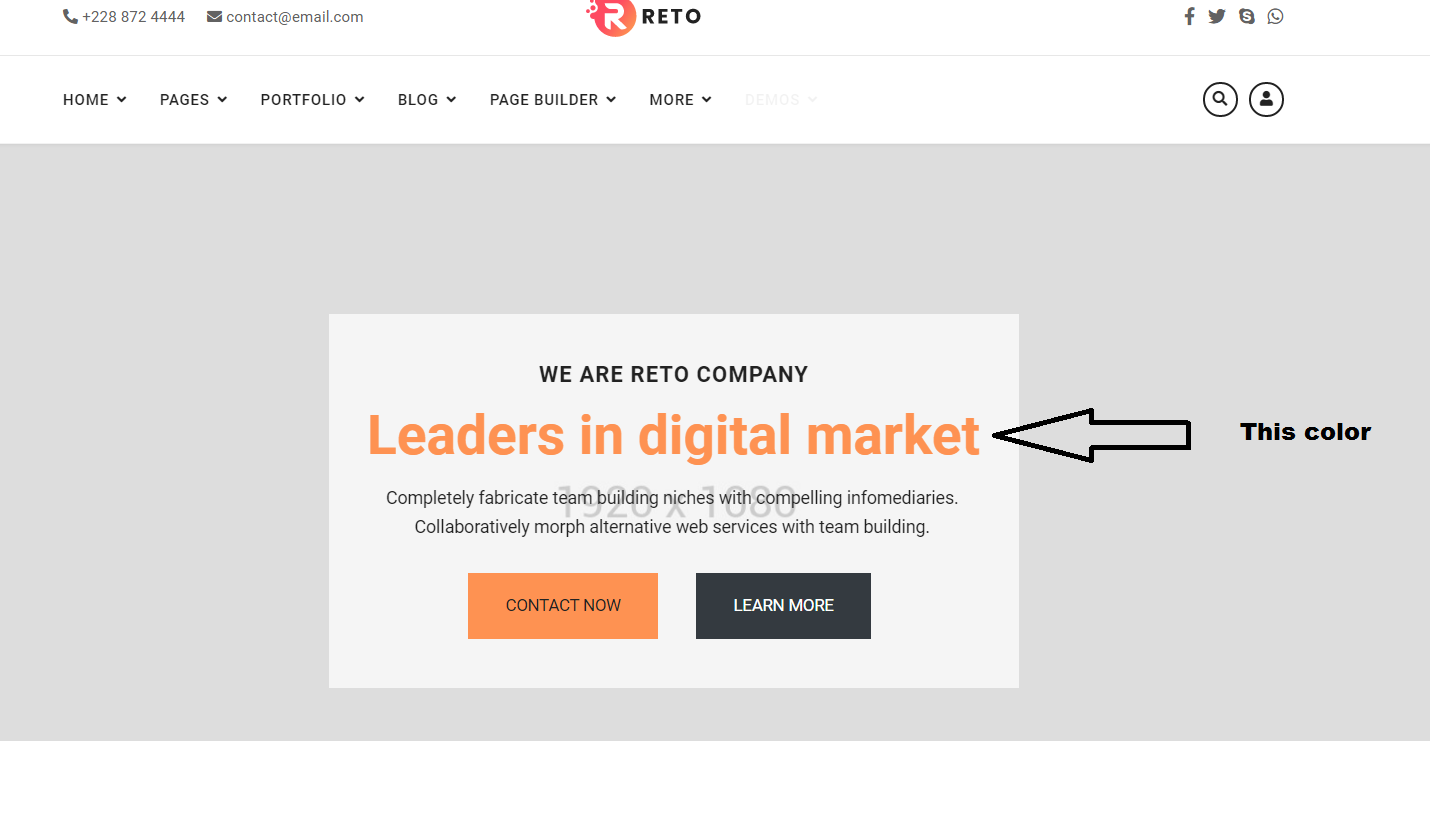Important - Hands Up!
- Please ask using the account with which you made the purchase or download of our products and in its respective category.
- If you bought our products in another market, ask your questions in that market, not here.
* ADD PRODUCT NAME IN START OF SUBJET
Reto - Color change in slider text
- V
- vkyadav New Member
- Topic Author 3 years 1 month ago #1
Please Log in or Create an account to join the conversation.
- L
- leoalv Moderator
- 3 years 1 month ago #2
If the slider is made with Unite Slider, when editing the sliders, when editing the text layer you must go to the Layer Advanced Params tab of the sidebar that is on the right side in the class field there must be the text-primary class or another similiar, delete that. Then go to the Layer General Params tab and press the Edit Style button and you can change it to any color you want.
Note: I recommend you to use the SP Page Builder slider to create your Sliders, because Unite Slider is being discontinued and its developers will not make it compatible with Joomla 4 anymore.
Note: I recommend you to use the SP Page Builder slider to create your Sliders, because Unite Slider is being discontinued and its developers will not make it compatible with Joomla 4 anymore.
Please Log in or Create an account to join the conversation.
We use cookies to ensure that we give you the best experience on our website. Please read our Privacy Policy